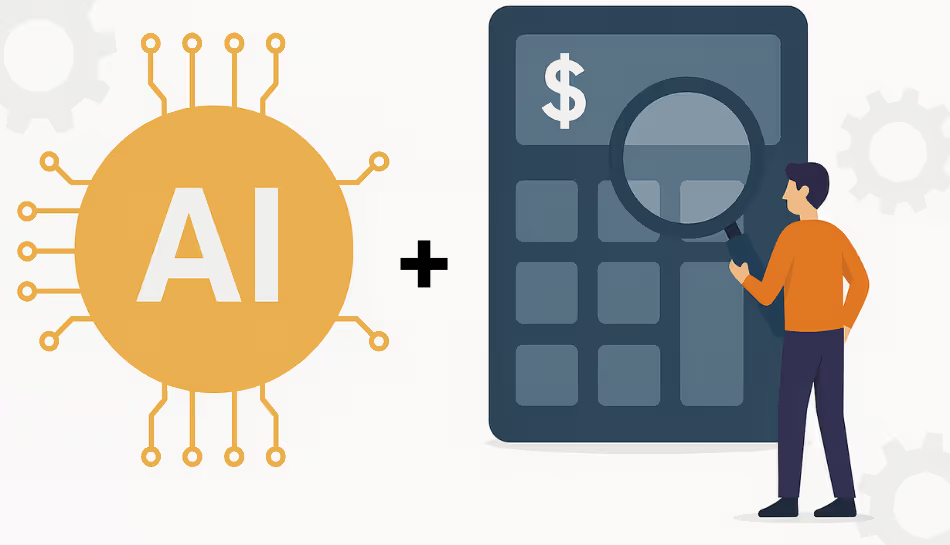Your ERP or financial software holds some of the most sensitive information in your business, customer details, bank records, payroll, supplier contracts, and strategic data. Here, a breach involves more than just files being taken; it involves operations being disrupted, reputations being harmed, and trust being lost.
Strong data security in financial and ERP software is therefore more crucial than ever. Whether you're a startup or an enterprise, implementing the right data protection and security measures can help you prevent data loss, leaks, or malicious attacks.
Let's examine the best practices for ERP security, which include advice on preventing data theft, safeguarding financial data, and securing your company from the inside out.
Why Is ERP and Financial Data Security So Important?
An ERP system connects your entire organization, from finance and sales to supply chain and HR. If compromised, the fallout can include:
- Data theft or ransomware attacks
- Unauthorized transactions
- Downtime across departments
- Non-compliance with privacy regulations
- Financial and legal penalties
That’s why privacy and data protection isn’t just an IT issue, it’s a business-critical priority.
1. Start with Role-Based Access Control
Access to all areas of your ERP system is not required for every employee.
Example:
- A sales executive shouldn’t see payroll data. A junior accountant shouldn’t be able to approve payments.
- ERP security requirements must include role-based permissions to reduce internal risks and human error.
2. Use Strong Authentication Protocols
Passwords alone are no longer enough. Implement:
- Two-Factor Authentication (2FA)
- Biometric access (where supported)
- Single Sign-On (SSO) for secure and seamless logins
This prevents unauthorized users, even with a stolen password, from entering your ERP or accounting system.
3. Regular Backups to Prevent Data Loss
Data loss prevention doesn’t just mean stopping hackers, it also means being ready for unexpected issues like system crashes or accidental deletions.
Backups should be:
- Automated and encrypted
- Stored in separate physical or cloud locations
- Tested regularly for recovery speed
This ensures business continuity even in the worst-case scenario.
4. Audit Trails and Activity Monitoring
To protect against internal threats, your ERP security system should include:
- Detailed logs of every action taken
- Alerts for unusual activity (e.g., accessing large amounts of data)
- Monthly audits and user behavior tracking
These help detect threats early and act fast.
5. Data Encryption – In Transit and At Rest
Whether your data is being sent to the cloud or stored in your local servers, it must be encrypted. This means:
- Securing data during upload/download (SSL/TLS)
- Encrypting stored files and databases
- Using VPNs for remote access
Encryption ensures that even if attackers gain access, they can’t read or misuse your data.
6. Data Leakage Protection (DLP) Tools
Modern data leakage protection software detects and blocks attempts to:
- Send sensitive information outside the company
- Upload financial reports to unverified platforms
- Copy critical data to USB drives
This is especially important for enterprise data loss prevention across teams working from different locations.
7. Stay Updated and Patch Regularly
Outdated systems are easy targets. Make sure to:
- Regularly update ERP and financial software
- Apply security patches as soon as they’re released
- Retire unsupported or legacy modules
Your data privacy and security is only as strong as your weakest software version.
8. Train Employees on Data Safety
Your people are the first line of defense. Conduct regular training on:
- Recognizing phishing attacks
- Creating strong passwords
- Secure file sharing habits
- What to do if they suspect a breach
Cybersecurity is a shared responsibility, not just an IT job.
Final Thoughts
As ERP and financial systems become more powerful, they also become more attractive targets for attackers. However, companies can stay ahead of risks and gain the trust of investors, consumers, and regulators by implementing the proper data security best practices.
Whether you're managing a small business or a large enterprise, make data loss protection and ERP security part of your core IT strategy.